How do I cancel my subscription?Updated 10 months ago
Canceling Your Subscription
We understand that sometimes you might need to cancel your Rebalance Health subscription. We're here to make the process as easy as possible!
Before you cancel:
Did you know you can modify your subscription instead? You have the flexibility to:
- Skip a month: If you find yourself with too many lozenges, simply skip your next shipment.
- Change the frequency: Switch from monthly to quarterly shipments, or vice versa.
- Swap products: Try a different Rebalance system to see if it better suits your needs.
You're in control of your subscription, so explore these options before canceling altogether.
If you still wish to cancel:
Step 1: Log in to your account
- Click on the "Login" button on our website.
- Or, follow this direct link
Step 2: Go to your Subscription Dashboard
- Once logged in, you'll see an overview of your active subscriptions, including your next order date, pricing, and shipping address.
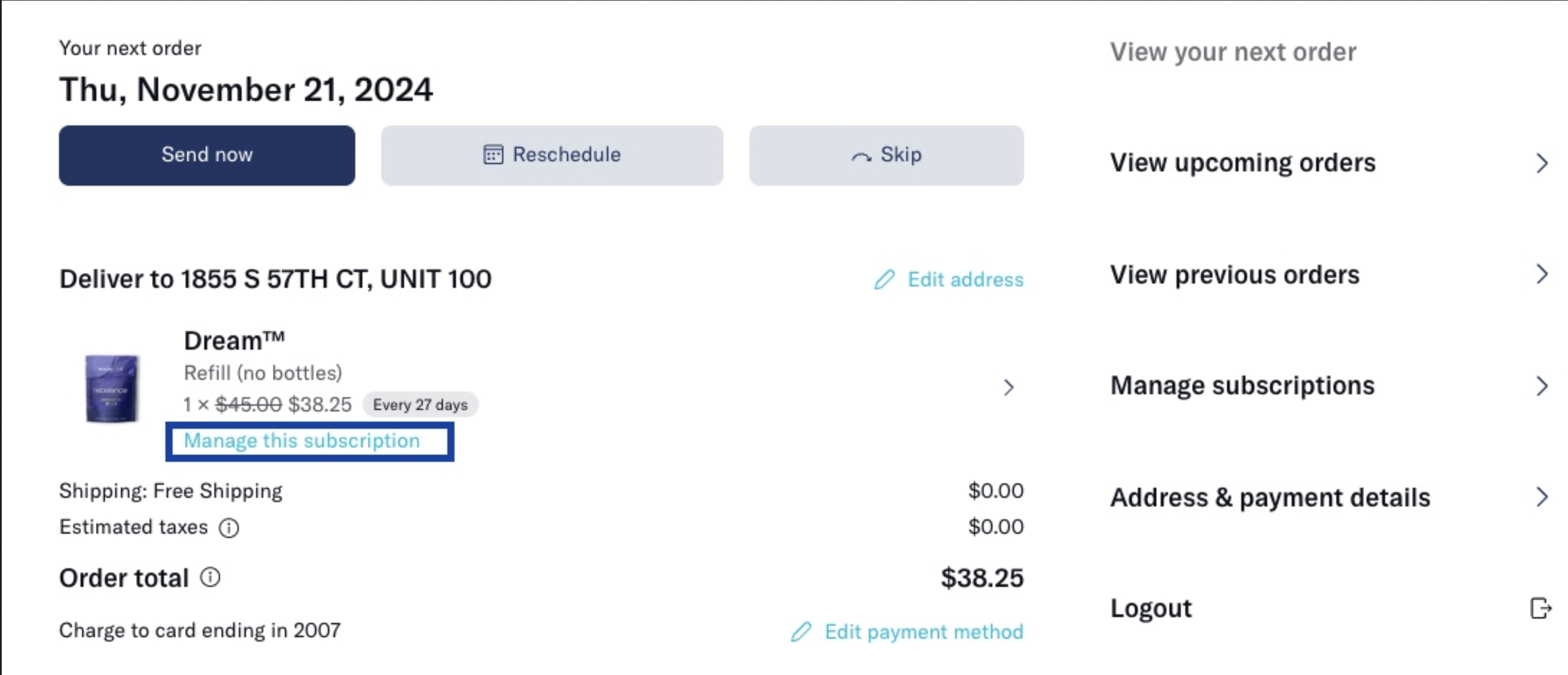
Step 3: Manage your subscription
- Click on the "Manage Subscription" button located below the product you wish to cancel.
Step 4: Cancel your subscription
- On the next screen, you'll see various options for managing your subscription.
- At the bottom of the page, you'll find a trashcan icon with the label "Cancel Subscription." Click on it.
Step 5: Confirm cancellation
- You'll be presented with the option to pause your subscription for a couple of months or proceed with canceling it completely. Choose the option that best suits your needs.
Need further assistance?
If you encounter any issues or have questions about canceling your subscription, please don't hesitate to contact our customer service team at [email protected] or give us a call at 1-844-372-1844. We're always happy to help!