How do I update my Credit Card information?Updated 10 months ago
Updating Your Payment Method
At Rebalance Health, we want to make managing your payment information as easy as possible. Here's how you can update your payment method:
For SHOP Pay accounts:
If you used SHOP Pay to complete your purchase, you can update your payment information directly through the SHOP app or the online portal: https://shop.app/.
For other payment methods:
You can change or update your card information by logging into your account, scroll down to Payment and edit your payment method.
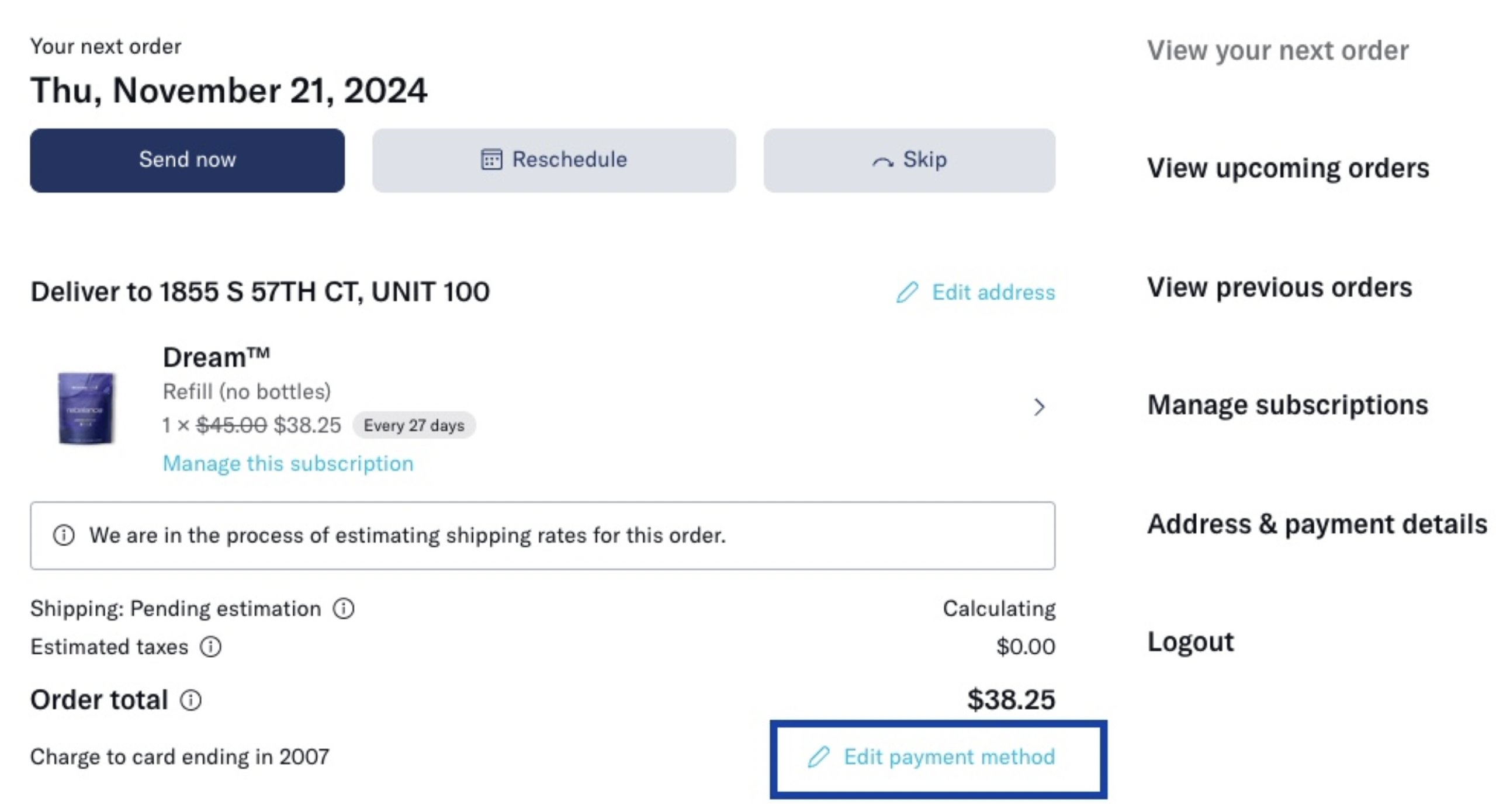
Need further assistance?
If you used a different payment method, such as a credit card or PayPal, we are happy and able to send you a secure link to update your information. Simply contact our customer service team at [email protected] or give us a call at 1-844-372-844, and we'll be happy to assist you.
We're here to help!